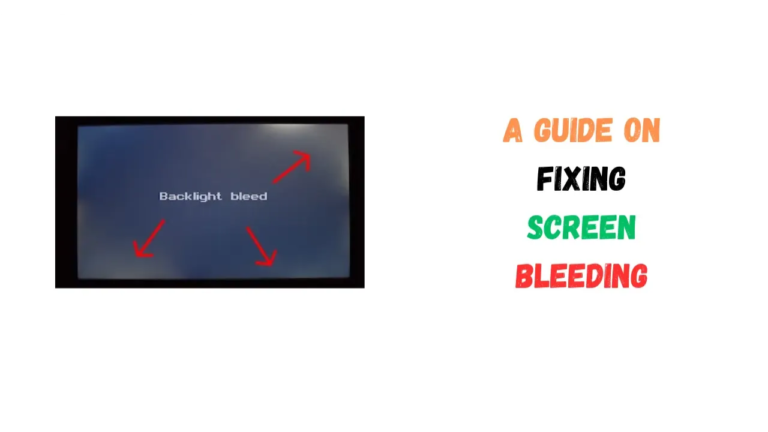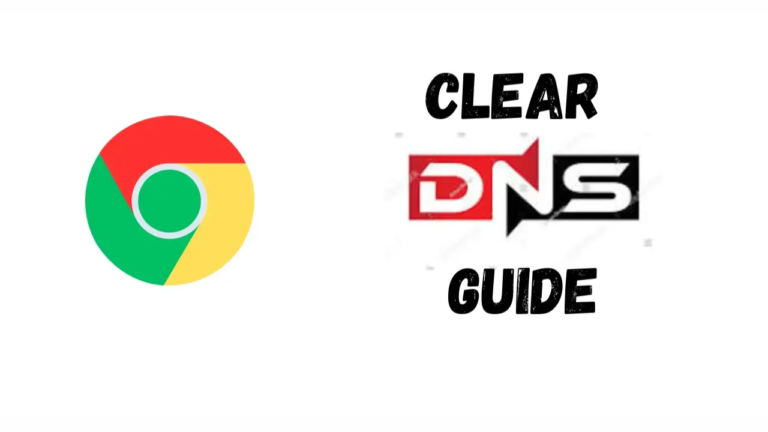How to Scan the WiFi QR code in Android & iPhone?
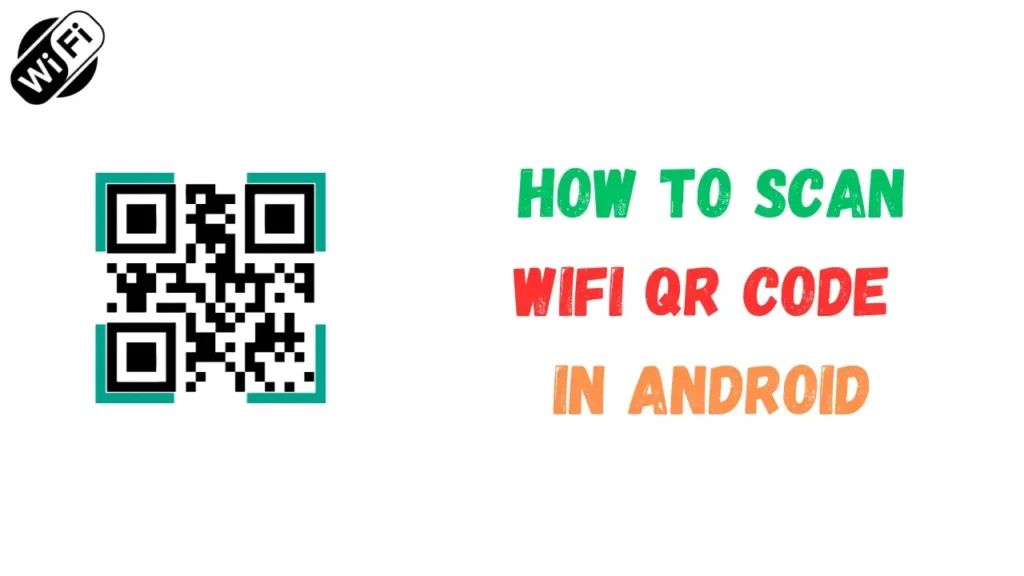
Connecting to WiFi has never been simpler, you have to enter the password which is a time-consuming process. But., thanks to WiFi QR codes. These scannable codes allow you to instantly join a WiFi network without typing in a password manually.
WiFi QR codes provide a fast and secure method for granting WiFi access. They work seamlessly across Android, iPhone, and other smartphones. So, in today’s post, I will tell you how to scan the wifi QR code on Android & iPhone without any errors.
Table of Contents
How WiFi QR Codes Work?
A WiFi QR code contains the network name (SSID) and password encrypted within it. When you scan the code with your phone’s camera, it will automatically connect to the WiFi using those details.
The code can be scanned repeatedly, allowing it to be shared among friends and family easily. This eliminates the need to share the WiFi password in plain text.
Scanning a WiFi QR Code
Scanning a WiFi QR code only takes a few seconds. Just open your phone’s camera app and point it at the code.
On Android Phones
- Go to WiFi settings and ensure WiFi is enabled.
- Tap “Add Network” then the QR code icon.
- Scan the code with your camera when prompted.
- Confirm that you want to join the network.
On iPhones
- Launch the Camera app and hover over the QR code.
- Tap the notification to connect to the WiFi network.
- Verify the connection details and confirm.
- After scanning, your phone will join the WiFi network automatically without needing the password.
Generating a WiFi QR Code
To share access to your own WiFi, you first need to create a scannable QR code.
On Android
- Connect to the WiFi network in Settings.
- Tap the settings icon next to the network name.
- Select “Share” to display the QR code.
On iPhone
- Download a QR code generator app from the App Store.
- Input your WiFi SSID and password to create a code.
- You can now share this QR code with anyone you want to grant WiFi access to.
Convenience and Security
WiFi QR codes provide a quick and easy way to share WiFi access across devices. Simply scan and connect – no password is required. They also keep your network details secure.
Give WiFi QR codes a try for seamless WiFi sharing!